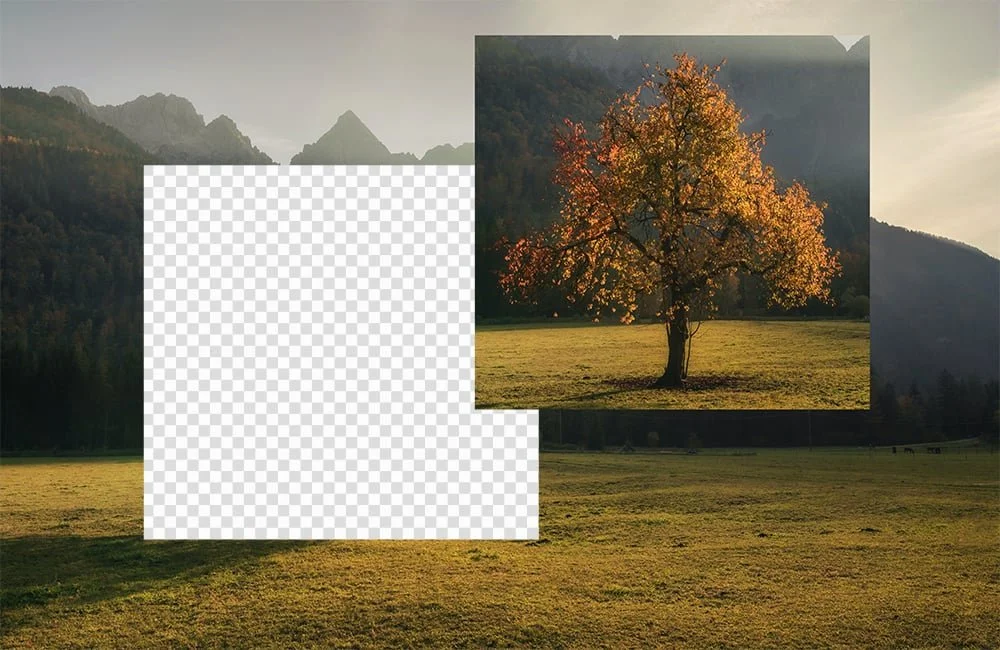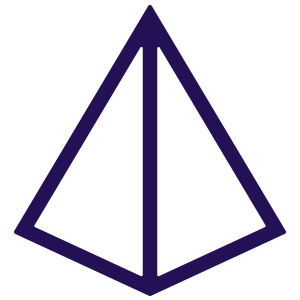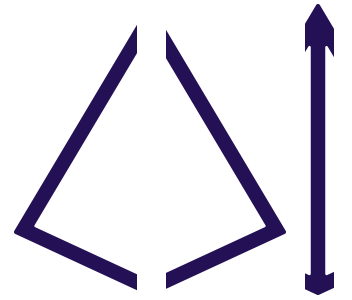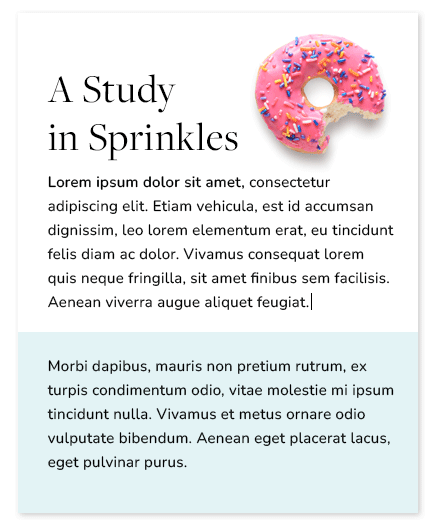File Types
Lesson 3 of 16
On its face, editability sounds like an extremely simple concept: can a file be edited, or can it not?
But it's not so straightforward (classic). Editability can mean a wide variety of things, and when designers ask for editable files, they have something very specific in mind.
Any file can be edited, but most files aren't editable.
Virtually any file can be edited, in the sense that we can make changes to it. For example, a talented photo editor can edit virtually any image to change its coloring or brightness or even add or remove fundamental elements. I once had a coworker ask me to edit her child into their family holiday card, and (to my surprise, more than anyone's) I somehow managed to do it.
That said, just because something can be edited does not mean it is editable. At the end of the day, a photograph is ultimately just a flat image. We can add something on top, we can manipulate it, we can draw on it, but we can't just pick up a tree and move it around because there will be nothing behind that tree to replace it.
I think we can all agree it looks better over there.
This is fundamentally true for virtually all file types. We can make edits to them, but that doesn't make them editable in a helpful sense.
For Example
We can rotate a logo file sideways, but that doesn't mean we can move the components within the logo around.
On Brand
Off Brand
Um…
For Another Example
We can draw a picture on top of a PDF document, but we can't necessarily edit the text within it.
What do we mean when we say a file is editable?
When a designer requests an editable file, what we really mean is a layered file. A layered file is simply a file where the various elements are separate entities that can be changed in isolation without affecting any other element of the file.
In the example above, I couldn't move the tree because it was a part of the picture as originally taken, and there was nothing behind it. But if I slap a donut on top of it, I can move the donut wherever I want, as long as I have the editable file—in other words, the file where I added the donut in the first place.
This applies to all types of design files. For example, if a file has a text component (i.e. a brochure or a booklet), the editable version of that file would allow you to select that text with your cursor and change it as you might in a Word Document.
If the design is a picture that has been made black and white, the editable version of that image would allow the designer to bring the color back.
Dramatic!
How can I tell if a document is editable?
There are certain file types that typically indicate editable files – and others that never do. That said, it's not always possible to tell if a file is editable just from its file type, so you will have to ask your designer to confirm. Sometimes people will make changes to design files that make them harder to edit – sometimes to guarantee that the appearance will be preserved no matter what, sometimes to save storage space, and sometimes by mistake. We will go into this in more depth soon, beginning in the lesson, Overview: Common File Types.
Why "layered?”
Designers use the term layered for editable files because design programs store the various components of an editable file in a clear order from top to bottom. This way, when two elements are positioned in the same place, it is clear which one will go in front and which one will go behind.
In the example here, we have the background as our bottom layer, then the donut, and then a black-and-white color-adjustment layer on top of it. For this reason, the various elements of a design file are themselves referred to as layers. A file that cannot be manipulated or edited is often called a flat file since there are no layers.